Scheduling
Made Easy.


Get up and running in no time
Download the app
Pick a service category
Choose a provider
Confirm date & location

BOOST PRODUCTIVITY
A better agent and client experience
Tired of scheduling hassles? Do your current booking methods consume too much of your time? Are you constantly waiting to hear back from a vendor if your desired time is even available?
Effortless Scheduling
See who, when, and how much a service will cost in real time. Bookings can be made in under 30 seconds.
Trusted Reviews
Agents can confidently schedule trusted service providers based on reviews from other industry professionals.
We all have our Favorites
No More Double Bookings

STAY ORGANIZED
No more guesswork, know what is happening and where
Service Property Notes
Receive Alerts and Reminders
Clients, service providers, and realtors receive notifications of upcoming appointments.
Get a Clear Picture
We know Plans Change
Reschedule and cancel bookings on the fly.
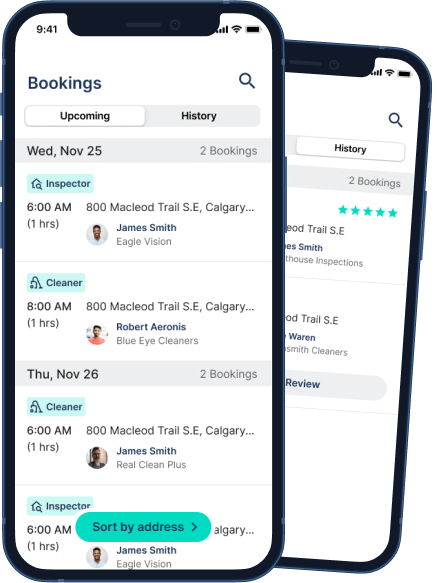
Frequently asked questions
To schedule a service, select the type of provider you require, then input the property address. From there you can pick the day and time you prefer and all of the providers available at that time will be listed.
Absolutely. To view the availability of your preferred provider you would pick the type of provider you require, then input the property address. From there you can pick the company or individual you would like to book, enter the type of service you want and then view their calendar to find the time that works best for you.
To reschedule or cancel a service you would select the bookings tab at the bottom of the home page, then select the affected booking. You will now see the booking details. Select the pencil on the top right hand corner of the page. You can now reschedule through their calendar or cancel if you need to.
Select the bookings tab at the bottom of the home page, then select the completed booking you would like to rate. Scroll to the bottom of the booking details and select the Leave a Review tab. You can now both rate and leave a comment on the selected provider.